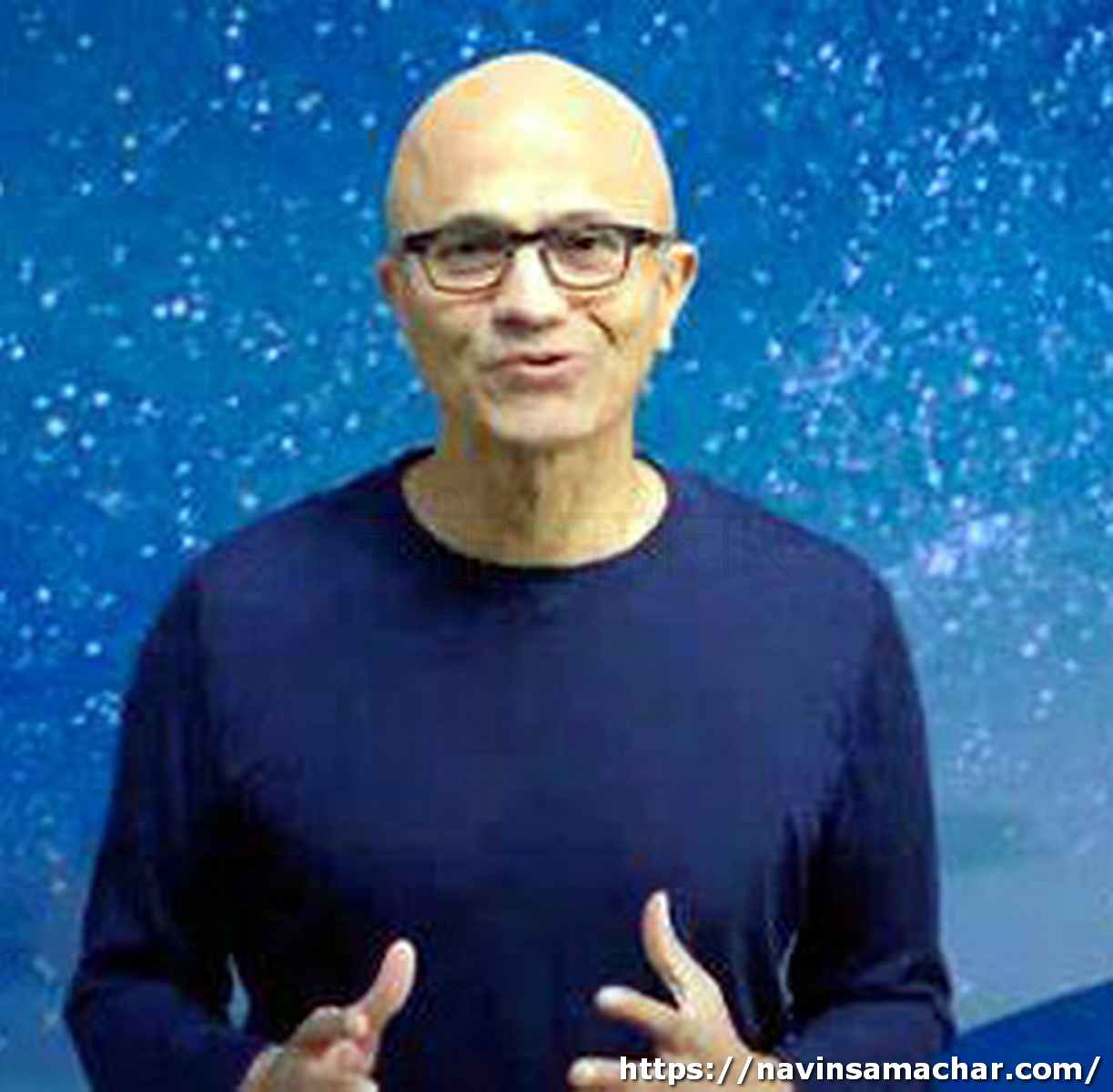World News, May 16, 2023. Microsoft’s big exciting announcement for iPhone Users, to Text from Windows, Microsoft has unveiled an exciting update that empowers iPhone users to send texts directly from their Windows desktops. This groundbreaking feature allows individuals to seamlessly operate their iPhones through their PCs, enhancing convenience and productivity.

With the latest release of Phone Link for Windows 11 PCs, Microsoft enables users to receive notifications, send texts, and even answer calls from their paired iPhones. As most Americans are iPhone users, Apple’s unparalleled integration between their PCs and phones has been a driving factor behind the increasing market share of their Mac laptops over Windows PCs. Recognizing the significance of phone integration, Microsoft’s recent announcement brings iPhone users on Windows closer to a comprehensive cross-device experience.
In recent years, Apple’s integration across its product ecosystem has propelled its Mac business to capture a significant portion of the market share from Windows PCs. According to IDC, Apple accounted for approximately 10% of global PC shipments last year, while the remaining majority consisted of Windows machines. This trend highlights the appeal of Apple’s seamless integration and the need for Microsoft to bridge the gap for Windows users.
By extending its Phone Link functionality to iPhones, Microsoft eliminates a barrier that may have previously inclined computer buyers towards Macs. Previously, Phone Link was exclusive to Android phones, limiting its reach and utility. With this update, Microsoft is broadening its compatibility and offering a compelling alternative for iPhone users who prefer the Windows ecosystem.
While Phone Link enhances cross-device connectivity, it’s essential to note that the software doesn’t possess the extensive feature set found in Apple’s Messages for Mac. The Verge reports that Phone Link operates via Bluetooth and requires the installation of Microsoft’s “Link to Windows” app on the iPhone. Although it allows users to receive notifications and view messages on their Windows PCs, Phone Link lacks support for group texts through iMessage and prohibits the sending of photos or videos. Moreover, the message history displayed in the Windows app is limited to the texts sent or received through Phone Link, omitting any texts sent directly from the iPhone.
In Microsoft’s announcement on Monday, the company acknowledged the messaging limitations imposed by iOS. While iPhone users may find certain functionalities restricted, the convenience of being able to text from their Windows desktops is undoubtedly an advantageous addition. Apple has not responded to requests for comment regarding Microsoft’s latest update.
A Phone Link-enabled Windows PC gets notifications from the user’s iPhone and shows the messages in Windows. It doesn’t support group texts through iMessage and doesn’t allow users to send photos or videos, either. Phone Link can only display messages that it sends or receives, so a user who sent some texts on their phone won’t see that part of their message history in the Windows app.
“Messaging feature is limited by iOS,” the company said in Monday’s announcement. An Apple representative didn’t respond to a request for comment.
Microsoft’s endeavor to provide iPhone users with an integrated cross-device experience demonstrates its commitment to adapt to evolving user preferences and market dynamics. Although Phone Link may not match the full capabilities of Apple’s ecosystem, it represents a significant step forward for Windows users who seek seamless connectivity between their devices. This update has the potential to attract individuals who previously considered switching to Mac, as it offers an alternative path to achieving a comprehensive digital experience.